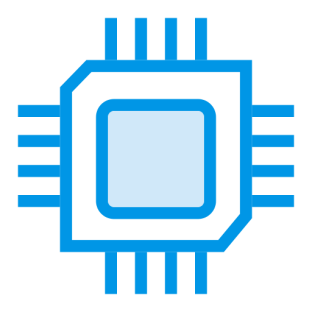Network access detection is vital for computer security in our digital world. Remote work has boosted job satisfaction, with 70% of employees now able to work from anywhere. This shift has transformed how businesses and individuals operate.
Modern workplaces depend on remote connection monitoring. Half of all organizations use remote access tech to improve teamwork. This allows teams to connect easily, no matter where they are.
Network security is a major worry. 60% of IT pros have faced threats from unauthorized remote access. Knowing who can access your network is crucial to protect sensitive data.
Remote work has increased productivity for 30% of workers. However, this convenience brings risks that need careful monitoring. Proactive security measures are essential.
Let’s explore how to spot and stop unauthorized network access. We’ll help you keep your digital workspace secure and efficient.
Understanding Remote Access and Network Connections
Remote network access has changed how we interact with digital resources. Users can now connect to systems from anywhere, breaking traditional workplace boundaries.
Organizations are adopting remote access to boost flexibility and productivity. Studies show 70% of remote workers see better work performance through universal accessibility.
What is Remote Network Access?
Remote network access lets you connect to systems from distant locations. This tech allows employees to use company resources securely.
Workers can access critical documents and collaborate with team members from afar. It’s a game-changer for modern businesses.
- Access critical work documents
- Collaborate with team members
- Utilize company resources securely
Common Remote Access Methods
Several technologies enable secure remote network access:
- VPN Connections: Encrypted tunnels that provide secure network access
- RDP (Remote Desktop Protocol): Direct computer system connection
- Cloud-based collaboration platforms
Security Implications of Network Access
Remote access offers benefits but also presents security challenges. About 75% of IT pros report potential risks with remote connections.
RDP security is a critical concern. Organizations use strong authentication and encryption to protect against vulnerabilities.
The key to successful remote network access lies in balancing convenience with comprehensive security measures.
How to Know Who Is Accessing My Computer in Network

Network access monitoring is key to spotting unauthorized computer access. Cyber threats are on the rise, making remote connection tracking vital. Many organizations face increased security risks from remote access connections.
If you suspect unauthorized access, take these steps right away:
- Disconnect from the internet immediately
- Stop all potential remote sessions
- Prevent ongoing unauthorized access attempts
There are several ways to detect unauthorized access. Key indicators of potential intrusion include:
- Unexpected system performance changes
- Unfamiliar network connections
- Unusual CPU utilization patterns
“Security is not a one-time event, but a continuous process of monitoring and protection.” – Cybersecurity Expert
Weak passwords cause 40% of remote access incidents. Strong monitoring techniques can greatly reduce your risk. Tools like GlassWire help track networks and block suspicious connections.
Active network monitoring helps prevent potential breaches. Many small businesses fail after a cyber attack. Learning these strategies is crucial for digital safety.
Detecting Unauthorized Access Through System Tools
Monitoring your computer is key to preventing unauthorized network access. Network activity analysis helps spot potential security threats early. System tools are vital for this task.
System monitoring tools offer multiple layers of defense against intrusions. Understanding key signs of unauthorized access helps protect your digital space. Let’s explore some effective methods.
Monitoring CPU Usage Patterns
Unusual CPU activity may indicate unauthorized access attempts. Watch for these signs:
- Unexpected CPU utilization spikes exceeding 80%
- Background processes consuming significant system resources
- Unexplained performance slowdowns
Checking Recently Accessed Files
Looking at recently accessed files can reveal security breaches. Both Windows and Mac make this easy:
- Open Windows File Explorer or Mac Finder
- Navigate to recent files section
- Examine unfamiliar or suspicious file entries
Using Network Monitoring Software
Advanced network monitoring software offers comprehensive unauthorized access indicators. GlassWire is one such tool with useful features:
- Real-time network connection tracking
- Graphical representation of network activity
- Alerts for suspicious connection attempts
Using these monitoring strategies can greatly reduce unauthorized network access risks. Stay vigilant to keep your digital assets safe. Regular checks and updates are crucial for ongoing protection.
Implementing Security Measures Against Unauthorized Access
Protecting your computer from unauthorized network access requires strong cybersecurity measures. Human error causes 95% of successful cyberattacks. That’s why robust access control methods are vital for digital safety.
Network security best practices start with proactive protection strategies:
- Update antivirus and anti-malware software regularly
- Create strong, unique passwords for each account
- Enable two-factor authentication
- Avoid using public Wi-Fi networks for sensitive tasks
Password management is crucial in preventing unauthorized access. Approximately 50% of users fail to change passwords regularly. This greatly increases vulnerability to attacks.
Cybersecurity experts recommend:
- Use complex passwords with mixed characters
- Avoid password reuse across multiple platforms
- Utilize password management tools
- Change passwords every 90 days
Advanced network protection involves using firewalls and monitoring network connections. Tools like GlassWire can track unusual activities and alert users to new connections.
Users can detect potential security breaches quickly by activating “Block all” mode. Reviewing network graphs also helps spot suspicious activity.
Remember: Your digital security is only as strong as your weakest protection mechanism.
Conclusion
Network security is crucial in our interconnected world. Remote desktop usage has surged 70% since 2020. Robust computer access protection is now essential for everyone.
Ongoing vigilance is key to digital security. 80% of IT pros stress continuous monitoring. Users can employ remote desktop management systems to control network access.
Cybersecurity evolves, requiring adaptive strategies. Third-party remote desktop software use has increased by 50%. 65% of companies report better team collaboration through advanced monitoring tools.
Staying informed about new tech helps protect digital assets. Maintaining strict security protocols is essential. These measures guard against unauthorized access effectively.
Protecting your network needs a well-rounded approach. Combine technical know-how with strategic tools and constant vigilance. Regular system scans and updated security settings are crucial.
Stay aware of potential vulnerabilities in your digital environment. This helps shield against sophisticated cyber threats. Your proactive stance is your best defense.